Imagine your eighty thousand word novel disappearing before you publish it – never to be seen again. Obviously you know what your story is about, but there’s no way you could ever get it down just the way you had it after months or years of scribbling, tweaking, and editing. Imagine also all of those bits and pieces on your computer – plotlines for future tales – research – links – bookmarks – pictures – covers – lots of other important things – also disappearing. Or how about some crazy hacker fellow getting into all your online sites and wreaking havoc, stealing your stuff, and breaking all the windows. Scary thought, but all of these things have happened many, many times.
Spending money on protecting these things is even more important than spending money on editing or cover art to begin with. *Ducks to avoid missiles thrown by editors and cover designers* Seriously – your manuscripts and cover ideas need to be kept safe in the first place. Only if you really, really can’t afford it should you rely totally on free protection against these things. There are some really good free options to be fair, but they all come with limitations, so I think that paying for these silent warriors on your computer to automatically look after it behind the scenes is money well spent. If it is too expensive definitely use the free versions – they’re much better than not having anything at all, and you’re a lot less likely to be infiltrated with them on. Don’t only rely on one either. Go for a good anti-malware and a good antivirus at the very least.
Firstly, if you just consider the cost of your computer itself, even if you have nothing to hide or not a lot to lose, it’s still imperative to protect it from hackers. Those odd people enjoy nothing more than crashing total stranger’s hard drives just for the jollies, and never mind all the valuable things scribblers have lurking around in the depths of their machines- although most of us probably don’t have much to swipe from our author earnings accounts. So I recommend that if you can afford it, pay for the best. I don’t actually know what the very best is – only what works for me.
Trying to follow a blogger back the other day, my MalwareBytes shot up twenty (yes TWENTY – I’m a counter) blocked malware messages in very quick succession. Of course I headed out of there at a rate of knots (apologies for not following back dude). There’s a lot of malware popping up all over the place these days – for instance Huffington post ads, and there’s a particularly scary looking one around and about these days that won’t let you close any tabs – in this case RESTART or SHUT DOWN. DO NOT click on any exes to get rid of the pop up if it looks dodgy – just head straight down and either shut down or reboot – much safer.
Personally I think the more the merrier. I pay for all my protection, and use the premium packages of Malwarebytes, Bitdefender Antivirus, Zemana AntiLogger, and a couple of others just for the hell of it whose names I won’t share just in case there’s a crazed hacker out there with a burning desire to get his sweaty paws on my latest pics of lizards. Maybe this is overkill, but I have had a computer totally destroyed by malware before, and lost so much that I cried. Some of these services have free options, and these are good, but you have to update and scan regularly yourself (every day), whereas the premium versions are automatic, with pop ups when they find or block something nasty so you can head off to where they’re quarantined and zap the sods permanently.
Other than hackers and malware or viruses, there is the possibility of your computer crashing due to malfunction. It’s important to have external backups of your work, or anything that is important to you. For this, you can choose to go the easy route by simply emailing attached WIP documents or images to yourself, and storing in a folder on gmail (or any other email provider). Again – maybe email sites are vulnerable to hackers, so some sort of external hard drive or a small collection of USB’s would do the trick better. There’s also Dropbox and other cloud storing services. Personally I’m a little neurotic about storing my manuscripts on them, but a lot of people swear by them. Stay safe scribblers.
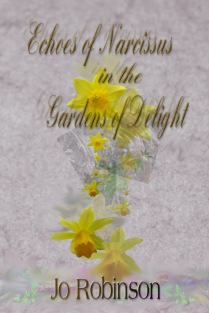
africolonialstories.wordpress.com
© Copyright-All rights reserved by litworldinterviews.wordpress.com 2015

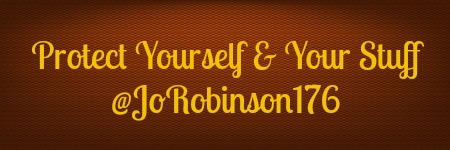
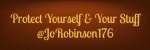

Reblogged this on Jo Robinson.
LikeLiked by 1 person
I lost a flash drive a year ago, and it pains me to know that someone may open up the file and read my notes. Although you have the thoughts, you cant ever get those exact thoughts back. Oh the agaony. Backing up data is my priority now. Lesson learned, great post.
LikeLiked by 2 people
That’s awful! The notes are so personal compared to the finished books. Although if someone did read it, they might have just been blown away to read the notes of a writer – just as long as they didn’t swipe anything.
LikeLiked by 1 person
Reblogged this on Chris The Story Reading Ape's Blog….. An Author Promotions Enterprise! and commented:
Authors, Writers, Bloggers – EVERYONE please note!
LikeLiked by 3 people
Thanks for sharing Chris! 😀
LikeLiked by 1 person
Welcome – Great article Jo 😀 xxxxx
LikeLike
Great advice. I’ve lost materials in the past. Fortunately, it wasn’t a lot, but enough so that I learned my lesson. My computer is old and beginning to have issues. I am very careful to back up my files because I never know when my computer is going to call it quits. Thanks for this excellent reminder to protect our work.
LikeLiked by 1 person
Thanks Tricia! I think losing any of your work is painful, and we definitely learn quickly after something like that. After losing my lot I’m probably over the top with the backing up, but at least I know not much will be lost forever again.
LikeLike
Jo,I usually save all my writing on a flash drive and I’m thinking of saving it twice! I do have lots of other important stuff I don’t save though as pictures. It’s so scary when those pop-ups start! ~Elle
LikeLiked by 1 person
I’m also a fan of multiple saves. 😀 I always email the important things to myself, and well as transferring it. I’ve got piles of pictures though that I need to store, so I’m going to get a bigger external drive for that. Those pop ups are deadly! I’m pretty sure that it was trying to close one of them that killed my last computer. Normally when one comes up if I can’t shut down the whole web page I run like anything.
LikeLiked by 1 person
I’ve just started emailing articles I want to look over again to myself, especially when I’m on my phone and can’t figure out how or where to save something! Acck! ~Elle
LikeLike
Im so with you. After I dropped a computer on a stone floor in a Devon cottage in 2008 and having a hissy fit that made Old Faithful look tame I have backed up to flash drives, separate hard disc (now replaced by dropbox) and email. Do it every night. Couldn’t sleep if I didn’t. But you’ve made me think about blog posts an backing them up somewhere. Must look into that.
LikeLiked by 2 people
OW! That hurts me just reading it. How are you finding Dropbox by the way? I’ve heard that it can be quite pricey. To back up your blog, go to Admin > Tools > Export > Export (again) > Set to All Content > Press Download Export File.
LikeLiked by 1 person
oh thanks Jo, re back up. Off to do that now. Yes, I pay an annual amount for dropbox but it works really well with all my photo going straight there from phone and tablet and it is easy to share stuff with my family and friends. For documents, if I was just using it for that it may be there is a cheaper alternate but I find it fine. When the Machine Stops, though. Heck!
LikeLike
I have the free version of Avast anti-virus and Zone Alarm on my computer. I find both products excellent. I remain to be convinced that paid for software is, necessarily better. It may be, however the manufactures do, of course have an incentive to get us to part with our hard earned cash so will trumpet the virtues of their priced software. I once got a virus warning when I clicked on my cleaning company’s website! I got out of there PDQ. Its a good firm, I’ve used them for years, however even the best companies, blogs etc can get infected with malware or viruses. Kevin
LikeLiked by 2 people
I’ve also spotted malware on some big time websites – it’s all over the place. The free versions of a lot of the anti-virus anti-malware software are really good Kevin. I used to have the free version of Malwarebytes on my computer, and it saved me many a time. I’ve found a huge difference with the premium though, because it’s on and active all the time, so it blocks instantly rather than quarantine anything that might otherwise have sneaked through. I like not having to do anything and know that I’m pretty well covered no matter where I go online.
LikeLike
This has brought back a cringing memory. Way back in the days of floppy discs I had my first completed novel backed up on one. The computer was broken (dropped while being carried) and was thrown out. The new computer didn’t take floppy discs so they were thrown out as well, without my knowledge, I never tried to write that book again.
LikeLiked by 1 person
Devastating! What a shame that the discs where thrown out – I’m pretty sure that there are people who can convert them. What was that book about? I don’t think I could start again either after losing a whole novel like that.
LikeLiked by 1 person
I had the idea still in my head. After a while, I began to write again and I used parts of the book without thinking, incorporating images and some characters into stories and a couple of my next books. I couldn’t face trying to recreate it. But we all move on. Thanks Jo
LikeLike
I had the blue screen of death descend upon my computer one night while I was nearing the final pages of my first draft. I know that the cloud is scary, but thank goodness I chose to back up my work there. It was all that kept my heart beating.
If releasing your work to Amazon, Google, Microsoft, or Drop Box isn’t for you, there is also the option to buy a device that acts as a personal cloud server. A company called Western Digital makes some of these.
LikeLiked by 2 people
Lucky escape! I’m sure that cloud storage is safe – those sites must have some massive protection in place. I like the look of Western Digital though – I’ll definitely have a squiz at that.
LikeLike
Great post full of advice.
LikeLiked by 1 person
Thank you Mary!
LikeLike
Reblogged this on Smorgasbord – Variety is the spice of life and commented:
Another article by Jo Robinson.. mangled hand or not this girl does not let it cramp her style.. this time on protecting your hard work on your computer from nefarious outside forces or internal glitches…
LikeLiked by 2 people
Thanks for sharing Sally! This old hand really looks nefarious (lovely word!) too, although at least it’s co-operating a bit more now.
LikeLiked by 1 person
Reblogged this on NEVA BROWN & BOOKS.
LikeLiked by 1 person
Thanks for sharing Neva!
LikeLike
If my house was on fire, I’d grab my laptop and leave the photo albums (well, I’d probably grab those too). The point is…I agree with the importance of protecting my “literary life line.” It’s worth it just to avoid the hassles if things so haywire.
LikeLiked by 2 people
Too true. It’s pretty certain that at some point all computers will head off to computer nirvana so it’s just a question of time. I mostly use my desktop, so if my house was on fire I’d have to grab the wheelbarrow.
LikeLiked by 1 person
Sadly, my husband’s computer crashed, and so did his external hard drive. All of his information was irretrievable. My recommendation, if you can at all do so, run two back-ups. One can back-up real time and you can set the other to back-up at then end of the day. Some people are comfortable using cloud back-ups, which is fine, I do it for some things, but if you are writing a book, and saving all of your research, notes, and manuscript, buying enough cloud space can get expensive AND it has to be renewed yearly. A back-up device is a one time expense. Also, if you are able to do so, I recommend if you are buying protection software, invest in a reputable service rather than the cheapest on the market.
LikeLiked by 1 person
Totally agree with all your advice. Definitely money is well spent on back up equipment, and avoiding the cheapest.
LikeLiked by 1 person
Jo, agree with all of this! On this new computer, I have an 2 TB external hard drive, drop box, Malware, spyware, virus protection, and back up system on everyday. Not to mention hardcopy files! Yep, the old computer died with a lot of my past life in words along with it! Hard lesson! Great article!!! Christine
LikeLiked by 1 person
Thanks Christine! I like your Fort Knox computer. It’s funny how most of us learned the hard way, and what was lost can never be recovered either. I also print as I go these days, rather than waiting for the first draft to be complete. Although I wouldn’t very much fancy retyping a whole book, at least it’s there.
LikeLike
Great advice..it is easy to forget these things 🙂
LikeLiked by 1 person
Thanks Florence! That’s the biggest thing for me – with all the zooming around I definitely don’t get to everything, so it’s nice to have one less thing.
LikeLiked by 1 person
Great reminder. I have an external hard drive that everything goes it if it has any importance. Thanks, Jo.
LikeLiked by 1 person
Thanks Noelle! The external hard drive is the best option I reckon, and definitely worth trying to get.
LikeLike
What a scary world we live in. Better safe than sorry, though. An excellent post, Jo.
LikeLiked by 1 person
Thanks Tess! It really is scary out there. I’ve been trying to track how many pirate sites have my books for download, and the malware blockers go nuts every time I open one of them.
LikeLike
It so isn’t fair hackers, spammers, thieves, and people who create viruses, Malware and Trojans cannot be squashed.
LikeLike
Reblogged this on sherriemiranda1 and commented:
Luckily I write the first draft by hand. But the one time I didn’t do that, I lost about 5 chapters. It really sucked, but I learned the lesson. I will keep writing first drafts by hand, which allows me more creativity so that’s a good thing.
It was my fault though, but it all worked out in the end. I almost sent an o.k. draft to an editor who was a jerk! 😉 ❤
LikeLiked by 2 people
Thanks for sharing Sherrie! I also love writing by hand, although these days I mainly bang everything out on the computer because it’s faster. Lucky mistake not sending that draft! 😀
LikeLike
Here’s a link to order my novel:
LikeLike
It went through as needing approval. Normally people don’t put links in the comments. They just tell me about their work and I make a post out of it. 🙂
LikeLike
Oops, I didn’t know it would come out like that. Feel free to delete if you don’t want it here.
LikeLike
Wow, Jo, great minds think alike! This is the 3rd post I have reposted. Thanks for the great advice! 😉 ❤
LikeLiked by 1 person
Reblogged this on "OUR WORLD".
LikeLiked by 1 person
Thanks for sharing Nancy!
LikeLike
My pleasure Jo. 🙂 ♥
LikeLike
Reblogged this on theowlladyblog.
LikeLike