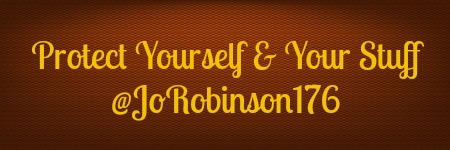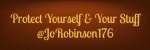Imagine your eighty thousand word novel disappearing before you publish it – never to be seen again. Obviously you know what your story is about, but there’s no way you could ever get it down just the way you had it after months or years of scribbling, tweaking, and editing. Imagine also all of those bits and pieces on your computer – plotlines for future tales – research – links – bookmarks – pictures – covers – lots of other important things – also disappearing. Or how about some crazy hacker fellow getting into all your online sites and wreaking havoc, stealing your stuff, and breaking all the windows. Scary thought, but all of these things have happened many, many times.
Spending money on protecting these things is even more important than spending money on editing or cover art to begin with. *Ducks to avoid missiles thrown by editors and cover designers* Seriously – your manuscripts and cover ideas need to be kept safe in the first place. Only if you really, really can’t afford it should you rely totally on free protection against these things. There are some really good free options to be fair, but they all come with limitations, so I think that paying for these silent warriors on your computer to automatically look after it behind the scenes is money well spent. If it is too expensive definitely use the free versions – they’re much better than not having anything at all, and you’re a lot less likely to be infiltrated with them on. Don’t only rely on one either. Go for a good anti-malware and a good antivirus at the very least.
Firstly, if you just consider the cost of your computer itself, even if you have nothing to hide or not a lot to lose, it’s still imperative to protect it from hackers. Those odd people enjoy nothing more than crashing total stranger’s hard drives just for the jollies, and never mind all the valuable things scribblers have lurking around in the depths of their machines- although most of us probably don’t have much to swipe from our author earnings accounts. So I recommend that if you can afford it, pay for the best. I don’t actually know what the very best is – only what works for me.
Trying to follow a blogger back the other day, my MalwareBytes shot up twenty (yes TWENTY – I’m a counter) blocked malware messages in very quick succession. Of course I headed out of there at a rate of knots (apologies for not following back dude). There’s a lot of malware popping up all over the place these days – for instance Huffington post ads, and there’s a particularly scary looking one around and about these days that won’t let you close any tabs – in this case RESTART or SHUT DOWN. DO NOT click on any exes to get rid of the pop up if it looks dodgy – just head straight down and either shut down or reboot – much safer.
Personally I think the more the merrier. I pay for all my protection, and use the premium packages of Malwarebytes, Bitdefender Antivirus, Zemana AntiLogger, and a couple of others just for the hell of it whose names I won’t share just in case there’s a crazed hacker out there with a burning desire to get his sweaty paws on my latest pics of lizards. Maybe this is overkill, but I have had a computer totally destroyed by malware before, and lost so much that I cried. Some of these services have free options, and these are good, but you have to update and scan regularly yourself (every day), whereas the premium versions are automatic, with pop ups when they find or block something nasty so you can head off to where they’re quarantined and zap the sods permanently.
Other than hackers and malware or viruses, there is the possibility of your computer crashing due to malfunction. It’s important to have external backups of your work, or anything that is important to you. For this, you can choose to go the easy route by simply emailing attached WIP documents or images to yourself, and storing in a folder on gmail (or any other email provider). Again – maybe email sites are vulnerable to hackers, so some sort of external hard drive or a small collection of USB’s would do the trick better. There’s also Dropbox and other cloud storing services. Personally I’m a little neurotic about storing my manuscripts on them, but a lot of people swear by them. Stay safe scribblers.
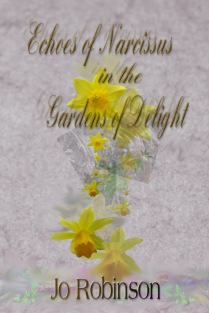
africolonialstories.wordpress.com
© Copyright-All rights reserved by litworldinterviews.wordpress.com 2015