There are lots of fabulous fonts around these days for us to use in our paperback books, and I think that making them visually attractive as well as wonderful to read is a great idea. Using a plain font for most of the body text is best, but there is no reason not to create great looking chapter headings, or using old typewriter fonts to make letters or notes stand out in your stories. Some fonts are made by hobbyists and offered online free for use commercially so it’s always necessary to check that they are embedded in your manuscript when you load it up to CreateSpace or any other POD system.
“In order to print your book, our printing presses need information about how to properly render the fonts used in your file. Information about fonts is not always included in documents by default, and you may need to take extra steps to explicitly embed fonts when you save your file. We recommend that you always embed fonts within your file in order to have your book print as intended.”
When you’re finished your book and ready to format for paper, click on the Microsoft icon and select Word Options.

Click on Save from the menu on the left hand side. Tick the box beside Embed fonts in file, and make sure that the two boxes beneath that are not ticked, and click OK.

Regardless of which word-processing software you use, to make sure that all fonts are embedded in your final PDF file, open it, and click on File and then Properties.

Select the Font tab. Each font used in the manuscript will be listed there and you can confirm that all are embedded and that your book will be printed exactly as you want it to be as far as text is concerned.


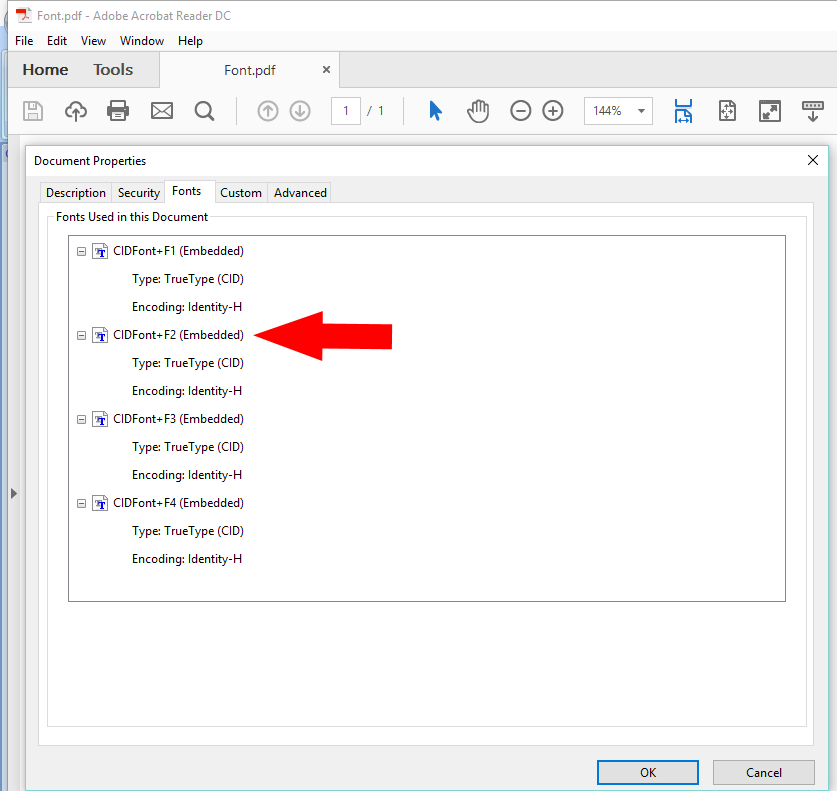
Reblogged this on carsonrenomysteryseries.com.
LikeLike
Thank you. This information is very helpful.
LikeLike
Clever – always wondered how to do that.
LikeLike
Reblogged this on The Write Stuff and commented:
Ever wondered how to embed fonts? Great tutorial here! Check it out!
LikeLiked by 1 person
Reblogged this on Chris The Story Reading Ape's Blog and commented:
Another great tutorial from Jo Robinson 👍😃
LikeLike
No wonder I couldn’t figure out how to do this! Thanks for the great info.
LikeLike
Remember this only works for print books. For eBooks, the type displayed is still controlled by the eBook display software (a sad but true fact I have yet to defeat).
LikeLike
Reblogged this on Wind Eggs and commented:
Type display is important to your book’s look. Make sure your fonts print correctly. Ronovan shares a few tips to make sure your fonts get to your print on demand service.
LikeLike
Reblogged this on Kim's Author Support Blog.
LikeLike
Very informative. Thank you. 🙂
LikeLike
Reblogged this on When Angels Fly.
LikeLike
More great info! Thanks! I’m saving this for the next book!
LikeLike
Reblogged this on Smorgasbord – Variety is the spice of life and commented:
Jo Robinson with more of her expertise when formatting your books yourself. Fonts can make a book or they can ruin it.. Very important to get this visually correct for your readers. Head over to Lit World Interviews to learn more.
LikeLiked by 1 person
Many thanks indeed – extremely useful ..
LikeLike
Reblogged this on The Owl Lady.
LikeLike
Reblogged this on Writer's Treasure Chest and commented:
Jo Robinson from LitWorldInterviews posted a very useful articles on how to use different fonts for paperback books on Create Space. Thank you very much Jo!
LikeLike
This looks very useful. Thanks for the information. 🙂
LikeLike