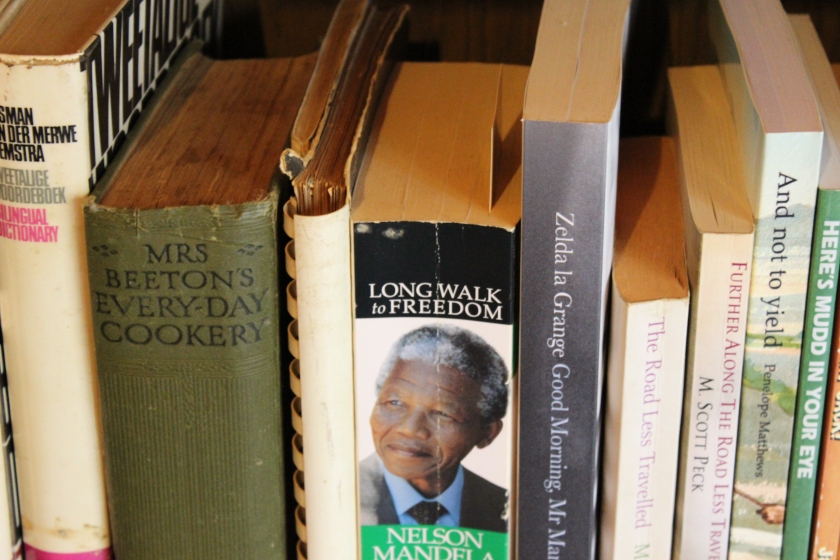When I first decided to self-publish my books I had no intention of doing every little thing myself. I planned on paying for editing and formatting, and buying my cover designs. I had a rude awakening when I discovered that living in Zimbabwe, as I was at the time, meant that I had no access to PayPal, who sanction that country, and from what I could see back then, that was the only way to pay.
I had page numbers, headers and footers, indents and lots of other fancy bits and pieces in my original manuscript and no clue as to what formatting even meant. Seeing other writer’s beautiful covers all over, my heart sank because I knew that I could never create such things. It was the most frustrating feeling in the world until I discovered a few free resources that meant I could do it all myself. None of these things cost a cent, and every new indie author should at least have a look at them whether they have money to work with or not.
With no money to work with, the first book to download would be Building Your Book for Kindle. The steps shown here are incredibly straightforward and simple, from formatting to cover size. Personally, I copy the first few pages of an already formatted book every time I begin a new one so all I have to do is change the title and front matter and Bob’s your uncle. While you’re downloading that book get Publish on Amazon Kindle with KDP as well.
Mark Coker, of Smashwords fame, has three incredibly useful free ebooks on Amazon. His Smashwords Style Guide will walk you through that old meatgrinder if you decide to publish there, but even if you don’t, there is a wealth of general information as well. Remember that if your book is on KDP Select on Amazon you’re not allowed to publish it elsewhere. And they check. His other two books, Secrets to Ebook Publishing Success and Smashwords Book Marketing Guide are also must reads for new indie authors.
If you want to play around with individual ebook creation before you publish, or even if you just want to create ebooks to give away or sell, download Calibre. It’s very simple to use, and comes with a tutorial that will walk you through the process. With Calibre you can produce anything from epub to Mobi.
And finally that costly, essential item – the cover. Now that I can buy covers for my books I do for some of them, but after the original terrifying learning curve, knowing that if I didn’t make one myself I wouldn’t have one, I now find that I really enjoy making some myself. I have a couple that I’m really proud of coming up soon with new books to be released, and over time I’ve collected a couple of paint programmes and a nice camera to help me get the exact designs I see for the stories behind them. But to begin with, I downloaded the free, watched a LOT of tutorials, and at the end of that I had my covers.
I know that a lot of people swear by Gimp, but I could never get it to install on my computer for some reason, so I downloaded Paint.net instead. It looked like gobbledegook to me and I almost gave up, but after spending not more than about three hours watching tutorials I had a grasp of the basic process. The most important thing to get to grips with there is how to use layers. Then you can play with various effects, brushes and opacity to produce a totally original cover using either your own photos and sketches, or some of the amazing free images to be found online. Always remembering to be one hundred percent sure that they are free to use of course, or you could end up in a bit of infringed copyright hot water.
I’m not saying that you should do it all yourself if you don’t have to, or that doing it all yourself is going to be a doddle. It is hard work, but for the cash-strapped writer it really is doable if you set your mind to it.