When you load your book up to Amazon you will get to choose whether or not to enable Digital Rights Management.
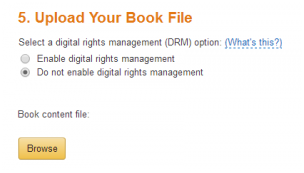
It is important to note here that this particular choice cannot be undone. Short of unpublishing and republishing this cannot be changed. Once you have some nice reviews and lots of sales on any particular book unpublishing it is not a great idea, so give some thought to this before setting it in stone. So, what is DRM?
Amazon says that Digital Rights Management “is intended to inhibit unauthorized access to or copying of digital content files”. While this sounds great in terms of combating piracy, in reality it’s about as effective in this regard as a straw hut would be at keeping you dry in a hurricane. My African Me & Satellite TV was published with DRM enabled and it is my most pirated book. Stripping DRM is the work of minutes with appropriate easy to obtain software and a penchant for theft. In all honesty DRM is more of a headache and deterrent to potential readers. While a DRM enabled book can be read on any Kindle device or on the Kindle App when loaded on to any reading device, it can’t be opened without it (crooked software notwithstanding). If you also publish with a distributor such as Smashwords DRM becomes irrelevant anyway as far as protection against piracy is concerned because they supply every form of digital copy of your book to anyone who purchases a copy of it.
With certain eBooks authors encourage the printing of them, such as for workbooks or colouring books, and supply links away from the book to download PDF copies for this purpose. On your copyright page you will state what is not allowed to happen with copies of your eBook purchased, but regardless of that it is very easy to convert any non-DRM book to PDF form and print it out for whatever your reader chooses to do with it. Most readers are unaware of this, so if you want to encourage this for any particular reason (for workbooks and so on) it’s a good idea to have instructions in your book. The main reason for not enabling DRM though is to ensure that any potential readers who have reading habits that do not include any form of Kindle are not put off from buying it. Odd as it sounds, there are quite a few people who do not have Kindle devices or apps, and don’t like reading on their computers, who still enjoy Amazon’s competitive pricing and book promotions.
When purchasing eBooks it’s fairly easy to see whether or not DRM is enabled. Have a look at the Product Details on the book’s landing page. If you see Simultaneous Device Usage: Unlimited there the book is DRM free, and if you don’t it isn’t.
Or Not:

If you want to check whether or not your already purchased books are DRM free, either for reading on a non-Kindle device or for printing purposes, you can use your Calibre eBook Viewer. If you don’t already have Calibre download it for free. It’s a must have tool for Indie publishers anyway as we’ve mentioned before.
Open Calibre and click on View.

Click on Open Book and then go to My Kindle Content in your Documents folder.

The books there are listed in alphabetical order by Amazon ASIN number. Search for and select the book’s ASIN (also to be found under Product Details on the landing page). The book will open if DRM free and you can either read it or convert it to PDF for printing.
If DRM is enabled it will be locked and you will only be able to open it on a Kindle device or with the app.
Or Not:
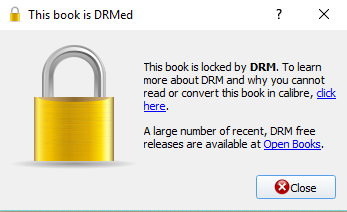
It’s a good idea to remember that most readers simply want to read the books that they buy. Some of them have fixed likes or dislikes that don’t always make sense to everyone. Some people refuse to read anything other than paper books, and we all have our favourite reading devices. I like to read most non-fiction on the Kindle app on my computer, especially any book with pictures, diagrams or recipes. Fiction I prefer to read on my actual Kindle, and generally in bed with a nice cup of chocolate or glass of wine. I have used this method to print worksheets out from workbooks where there was no link to exterior PDF copies. There is no point to workbooks published as eBooks without this option as far as I’m concerned, even though I have bought some without thinking where this is not an option as DRM is enabled. Needless to say those workbooks have gone mostly unread and unused, and their authors most definitely on my list of never to buy from again.
DRM is very, very weak protection against piracy, and I think not really a good option for any Indie publisher.



Reblogged this on Jo Robinson.
LikeLike
Excellent article and info, Jo~~
LikeLike
Yes, I have heard this before too. It’s virtually impossible to stop books being pirated.
LikeLike
Thanks, Jo, for this helpful information. 🙂 — Suzanne
LikeLike
So, the basic suggestion here is to check DO NOT enable…
LikeLike
Thanks, Jo. Not an easy thing to find out about, especially when you’ve never published an e-book before.
LikeLike
Reblogged this on Chris The Story Reading Ape's Blog.
LikeLike
Very helpful, thank you!
LikeLike
Reblogged this on When Angels Fly.
LikeLike
Reblogged this on Writing for the Whole Darn Universe.
LikeLike
Thanks for explaining this, Jo. I always have selected DRM because it sounds good. But you’re right about piracy. All my books get pirated anyway. I’m not sure that I won’t select it in the future, but it’s good to understand what I doing either way!
LikeLike
Reblogged this on Wind Eggs and commented:
Do you automatically ass Digital Rights Management to your eBooks (like I do)? A writer for Lit World Interviews suggests you might want to rethink that policy.
I wouldn’t repost this if I didn’t think there were some issues to consider.
LikeLike
Reblogged this on Don Massenzio's Blog and commented:
Here is a great post on the topic of digital rights management for Amazon from the Lit World Interviews blog
LikeLike
Reblogged this on Kim's Author Support Blog.
LikeLike
Reblogged this on Viv Drewa – The Owl Lady.
LikeLike
Thanks, Jo, great post! DRM is important but, as you said, they always find a way around it. I’ve had mine pirated and I have my books locked. @v@ ❤
LikeLike
Thanks for the explanation Jo. It comes a little late for me but I will remember it for my next book.
LikeLike
Thanks for the information, Jo. 🙂
LikeLike
Reblogged this on Writer's Treasure Chest and commented:
DRM or not for Amazon? Jo Robinson has the answer. Thank you for an excellent article, Jo!
LikeLike