Getting the page numbers and book title in the headers starting on the correct page for CreateSpace can have you pulling your hair out in bunches sometimes. You can download an already formatted template from CreateSpace and copy and paste your manuscript into that rather than going for the bald look, or you can make a nice clean template of your own.
Trying to reformat a couple of hundred pages of an already otherwise formatted Word document sometimes causes strange things to happen, so after many trial and errors along the way, I finally figured out that the easiest thing to do was to type my manuscripts without any formatting at all, and then copy and paste them into my own template before working on paragraphs, margins, and styles for CreateSpace. It’s wonderfully simple to do.
Open a new word document. Hit Enter twice, and then go to Page Layout > Breaks > Next Page to insert a Section Break. Repeat this for as many pages you need for your front matter. Three times is enough though, because you can always add more later.
On the first page of what will be the first chapter hit Enter twice and then Insert > Page Break. Insert page breaks between chapters rather than section breaks.
Double click to open Headers and Footers and unclick Same as Previous on all of them, working your way back through to the first page for your front matter.
Go back to the first page of the first chapter and Insert > Page Numbers. Then double click to open the Headers and Footers again, and you can type in your book title in the header. Save it, and whenever you have a book ready for paper just copy and paste it into your template, change the title in the header, complete your front matter, and Save As your book title. Once that’s done, the rest of the formatting is a piece of cake.

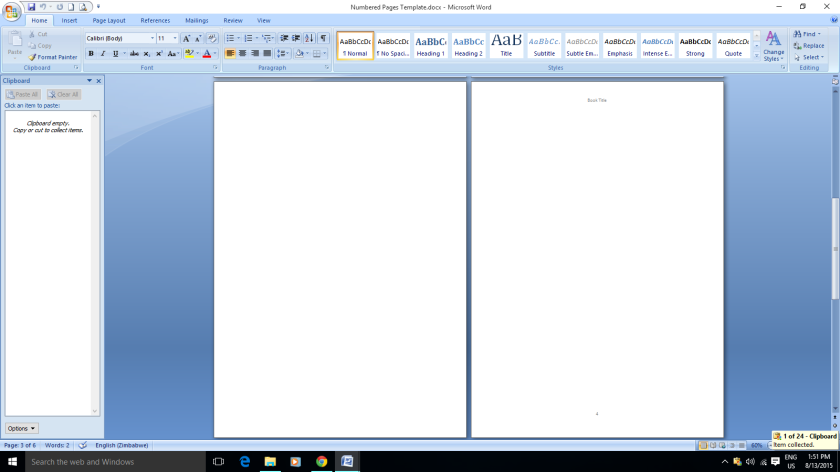
Reblogged this on Jo Robinson.
LikeLike
Reblogged this on oshriradhekrishnabole.
LikeLike
Reblogged this on Chris The Story Reading Ape's Blog and commented:
Sound advice from Author Jo Robinson 😀
I should think you could also make templates for uploading to any of the online publishers – IF they have their own templates 😀
LikeLike
Reblogged this on Smorgasbord – Variety is the spice of life and commented:
Jo Robinson with one of her must read tutorials on CreateSpace.. if you are going to self-publish then take advantage of Jo’s experience.
LikeLiked by 1 person
Thank you Wonderful Jo.
xxx Gigantic Hugs xxx
LikeLike
That’s how I started writing only a couple of months ago, Jo… no formatting. Like the part about the page numbers… you’re always passing on great info to us Jo! I’m finally beginning to get a handle on Calibre. 🙂 What would we do without you! 😉
LikeLike
never thought of having my own template before… thanks for showing us how…
LikeLike
Reblogged this on Anita & Jaye Dawes.
LikeLike
Thanks, Jo, for this helpful information. 🙂
LikeLike
Reblogged this on Kev's Great Indie Authors and commented:
Now I know we’ve all been pulling our hair out over formatting (look at mine, for instance) Our beloved Jo informs us how we can avoid this fate (if only she’d done this earlier, I might still have a head full of hair… sigh!) Brought to us from Lit World Interviews and Ronovan… Welcome to Kev’s Rollover Sunday guys!
LikeLike
Reblogged this on TheKingsKidChronicles and commented:
Much needed info.
LikeLike
Reblogged this on The Way of the Storyteller:.
LikeLike