You’re considering sending the manuscript of your novel to a proofreader.
Her website is error free – that’s a good start.
She has a number of testimonials – so that’s reassuring.
You agree rates and dates, and she confirms it will take her ten to fourteen working days to return your book. You picture that happy day when, hey presto, typos will have been eliminated, inconsistencies expunged. Although you have confidence in her skills, what you’d really like to ask is: “What do you actually do with my book during those fourteen days?” You don’t want to sound like you don’t trust her, but…
So, this is a post for anyone who has ever wanted to know what a proofreader actually does with a manuscript but was afraid to ask. Of course this is only how I work, but from chatting with colleagues we all do pretty much the same, with a few slightly different incantations and flicks of the wand.
Welcome to my dining room where the magic takes place.
Day 1: As soon as an author sends me the Word document, I open the attachment on my PC to ensure that it is the author’s novel and not the email intended for Great Aunt Pam. I download and save that copy, and confirm receipt with the author.
Onscreen I look for formatting issues. I turn on “backward P” for this. Better known as the paragraph mark icon in the home menu, it allows you to view the invisible parts of a document. I look for things such as:
- chapters set at the start of a page using carriage returns
- unusual fonts/mix of fonts
- mix of straight and curly (smart) quotes
- double spaces after punctuation and between words
- extra space before new paragraphs
- incorrect/inconsistent use of hyphens, en and em dashes.
Over a cup of tea (and maybe a few biscuits), I email the author to clarify what I’m going to do (if anything) with these issues. I also encourage the author to allow me to make these particular changes with Word’s track changes facility turned off, otherwise the manuscript will be littered with red-lining and it will be very difficult for the author to see the detailed proofreading corrections.
So the first amendments I usually make are to simply delete multiple carriage returns and insert page breaks at the start of chapters, and alter the document to a single font (unless the story requires multiple fonts). The other agreed changes will be carried out later. I save this version of the original document with the novel’s title followed by the words “print version”.
Printing can take ages, so I usually do a bit of knitting or a crossword to keep me occupied or catch up with the Twittersphere or Facebook-land while my trusty printer does its stuff.
Day 2 to Day 4: Now the real fun starts. I proofread the printed manuscript while seated at the dining-room table, marking up any obvious errors using proofreading symbols in red pen, circling in pencil any words that may be wrong or inconsistent, and noting in pencil any factual errors or queries. I also write a list of characters as I come across them. We don’t want Edwin starting off as Elmira’s brother-in-law and ending up as her uncle – unless there have been some family shenanigans, of course. I try not to stop and research or double-check anything during this proofread because I’m aiming to pick up obvious errors and to get a good feel for the book. This results in a manuscript that is littered with my pencil scribbles.
Day 5 to Day 10: I like to let a novel rest for a day or two, and then I proofread the same hard copy again. I usually pick up a few more errors (yes, I will have missed some on the first reading) and work through my extensive pencil scribbles. I check spelling and hyphenation of words, grammar and style issues against one or more of the following reference books: the Concise Oxford English Dictionary, The Oxford Manual of Style (UK) (which, I confess, I need to update to the New Oxford Style Manual) and The Chicago Manual of Style (US). While I rely on my eyes – and a good pair of prescription lenses – to find inconsistencies, I also carry out double-checks and various searches using Word’s “find and replace” facility as back-up as well.
I write up a document with additional notes for the author. This consists of spelling, grammar and style points, including items such as:
- a list of words I’ve amended for consistency
- setting of numbers (eg, all numbers up to ten in words, numerals 11 onwards)
- setting of correspondence (eg, indented) and emails (eg, in quote marks).
During this proofread I spend a lot of time dithering, trying to decide whether to intervene or not (a subject for another blog post, I think). At this point I also do my research and fact-checking (ah, another blog post beckons). This involves a lot of traipsing back and forth between dining-room table and PC – my exercise for the day.
Day 10 to Day 12: My next step is to transfer all the amendments from the hard copy to the document on my PC with track changes (TC) turned on. Then, I’ll turn track changes off and input the other amendments I agreed earlier with the author, such as:
- amending straight to curly (smart) quotes
- replacing double spaces with single spaces after punctuation and between words
- deleting that pesky extra space before new paragraphs
- replacing spaced hyphens with spaced en dashes (UK) or unspaced em dashes (US).
I’ve repeated this list because I think these types of things scream amateur if left in even the most beautiful prose. Again, Word’s “find and replace” facility is useful for some of these operations.
I name this document with the book’s title followed by “TC showing”. I put any specific questions for the author in a series of comment boxes on the document, and other general comments are added to my additional notes.
I generate a copy of the TC showing document, accept the changes, and call this document by the book’s title followed by “TC accepted”.
Day 13 to Day 14: I then compare the TC showing and the TC accepted documents side by side. This ensures that I haven’t introduced any errors with my corrections. I will admit – just between you and me – that I sometimes find a couple of last-minute boo-boos at this point, which I correct with thumping heart and dread fear that I’m not perfect. Any changes I make to the TC showing document means that I must generate another TC accepted document, which I save over the existing TC accepted document.
I send both documents, along with the additional notes, to the author. I like to send a TC accepted document so the author can see the book without all the red-lining. Both documents will display the comment boxes, which the author can deal with and delete one by one.
I encourage my authors to get back in touch with me if anything is unclear or if they have questions about the proofread. I hope this post has answered some of your questions and if it’s raised some more please get in touch via this blog or via the email address on my website.
 Wendy Janes is a successful freelance proofreader for a range of large and small publishers and has been for over a decade. She has a Bachelor of Education degree from Goldsmiths College (London University) and a Chapterhouse qualification in proofreading and copy editing. Her own work can be found in two anthologies; A Kind of Mad Courage and Romantic Heroes , the non-fiction memoir of her grandfather The One and Sixpenny Englishman, and her full length literary fiction novel What Jennifer Knows. For her services, go to her site http://wendyproof.co.uk/testimonials/ and make certain to connect with her on Twitter,
Wendy Janes is a successful freelance proofreader for a range of large and small publishers and has been for over a decade. She has a Bachelor of Education degree from Goldsmiths College (London University) and a Chapterhouse qualification in proofreading and copy editing. Her own work can be found in two anthologies; A Kind of Mad Courage and Romantic Heroes , the non-fiction memoir of her grandfather The One and Sixpenny Englishman, and her full length literary fiction novel What Jennifer Knows. For her services, go to her site http://wendyproof.co.uk/testimonials/ and make certain to connect with her on Twitter, @wendyproof. (She in no way proofread this bio.)
I want to thank Ms. Janes for giving us an inside look into the world of a proofreader. I must say I like her method, and the length of times she takes. Give me a person that says they will turn around a book in a couple or three days, and I will give you someone I worry about.~Ronovan
© Copyright-All rights reserved by litworldinterviews.wordpress.com 2015

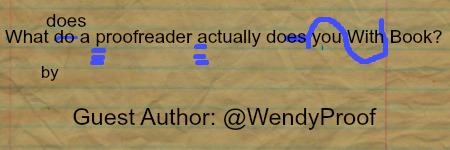
A really great incite into how useful proofreading can be for authors, not just an expense.
LikeLike
Thanks, Rosie.
LikeLike
Thanks for the detailed post Wendy. Very thorough. I like your methodology. 🙂
LikeLike
Thanks, Olga. It’s a method I’ve been refining for quite a few years, and will continue to do so. 🙂
LikeLike
If I can get everything sorted I might come knocking at your e-mail…:)
LikeLike
Very interesting… I wondered how the process works. Did pretty much the same thing informally with another author, but this time around am considering employing a proffessional editor. It’s tough enough just reading a book for reviewing in two weeks, but to do all that work in addition is pretty impressive, it seems to me. Thanks for the insight!
LikeLike
You’re very welcome, Ali. Really pleased that you found the post interesting.
LikeLiked by 1 person
great post… re-blogging:):)
LikeLike
Reblogged this on Seumas Gallacher and commented:
…great post… re-blogging:):)
LikeLike
Thanks for re-blogging, Seumas.
LikeLike
Reblogged this on Chris The Story Reading Ape's Blog and commented:
In case you were wondering 😀
LikeLike
Thanks for re-blogging, Chris.
LikeLiked by 1 person
Very welcome Wendy – an enlightening article 😀
LikeLike
@ Wendy, I loathe using track changes for similar reasons, the amount of marks and comments/queries (I’m including editing in this too) would make the MS unreadable. If I print out it costs extra. It gripes me to waste so much paper, and while print proofing is easier, I’m happier to take the time on yet another read. I don’t have a set number of reads, because yes, we’re all haunted about ‘what did I miss?’
@ Ronovan. You can proof something over a few days two or three times, dependant on length, but I wouldn’t guarantee it. I read an ARC last year which was due to be published the following week. I contacted the author to tell her she had more than a hundred errors (I joke not). And these were basic errors. There was time to change the ebook before publication date and certainly get rid of the vast majority but as far as I’m aware she didn’t.
LikeLike
I did some beta-reading for an author, and as I beta-read I also proofread, I can’t help it. There were these glaring errors but the author simply argued they were correct, as they worked as an editor on books. This error was one of the most basic fundamentals ever and I could not make the author understand. I gave up and wrote it off as a language barrier. Yes, the author was an English speaker by birth, choice, and living.
LikeLike
Reblogged this on Jo Robinson and commented:
What goes into a proofreaders work – a lot!
LikeLike
Thanks, Jo. Yes, it keeps me busy. 🙂
LikeLike
Excellent piece. I’m re-blogging it so folk know how much effort goes into this work! Thank you.
LikeLiked by 1 person
Thanks, Rohini.
LikeLike
Very interesting post. There is more work to proofreading than I ever imagined. It sounds very tedious.
LikeLike
Yes, there is a lot of work involved in proofreading. Good thing I don’t find it tedious. 🙂
LikeLiked by 1 person
Yes, it is. That’s why you proofread and I don’t. 😀
LikeLiked by 1 person
Reblogged this on Wild and Woolly Wordsmithing and commented:
Really awesome post on what a proofreader does…have to share…I’ll definitely be trying these techniques on my manuscript!
LikeLike
Thanks for sharing. Love the title “Wild and Woolly Wordsmithing.”
LikeLike
Fascinating. The biggest surprise for me here was that Wendy actually prints the document. Thanks for the insight into this highly skilled work!
LikeLike
Glad you enjoyed the post, Pauline. I need to print the document because my eyes don’t pick up all the errors when I read onscreen. Probably has a lot to do with my age!
LikeLike
Very interesting stuff here – if nothing else, it will help me with my own editing (even for my lawyer work, not just my writing work)!
LikeLike
Good to hear that my post will help with your own editing, Sarah. I wrote the post hoping people would take something away from it that they could use with their own writing/editing.
LikeLiked by 1 person
I definitely will take some great editing tips away from it (some of which may get put into effect tonight, depending on how quick I get through my blogging!).
LikeLiked by 1 person
I had no idea what proofreading involved. Thanks so much. Good to know. What does TC stand for?
LikeLike
Really pleased to share the “nuts and bolts” of proofreading. TC stands for “track changes.” It’s one of the most useful functions in Word that I use when proofreading.
LikeLike
Oh. See. I’m clueless. Thank you. Makes sense now: track Changes. This post has been informative. I learn something new every day. Isn’t the internet awesome?
LikeLike
Really informative. Thanks for sharing, Wendy. 🙂
LikeLike
Glad you enjoyed the post, Suzanne.
LikeLike
This is such a valuable article – thank you so much! I especially enjoyed learning what happens day by day. Or is it, day-by-day? HELP!
LikeLike
You’re very welcome, Julie. OED says “day by day” so let’s stick with that. 🙂
LikeLike
Reblogged this on theowlladyblog.
LikeLike
Thanks for sharing.
LikeLike