Hi all:
I usually bring you reviews and random things, but a post by our own Jo Robinson about back covers got me thinking about images and how little skill I have at manipulating them. I’ve tried a number of programmes but find that other than the very basics, if I try to do anything a bit fancier my mind boggles and the results are less than stellar.
One day visiting a post (I think, it was a while back), I came across ‘Canva’. I wrote a post about it in my own blog and I thought that although I’m sure most people manage better than me, some might be interested in checking an option that requires very little training.
Here it goes. I’m transcribing from my original post:
I’m not an image person at all, and I decided to try and keep it simple. Thankfully, through another post I discovered something called Canva. You’ve probably already heard about it, but just in case…
Canva offers you the option of using their templates to create all kinds of things, from covers for CDs, cards, invitations, Twitter, Pinterest or Facebook posts (so you don’t need to worry about the different sizes of images required), banners, blog posts…
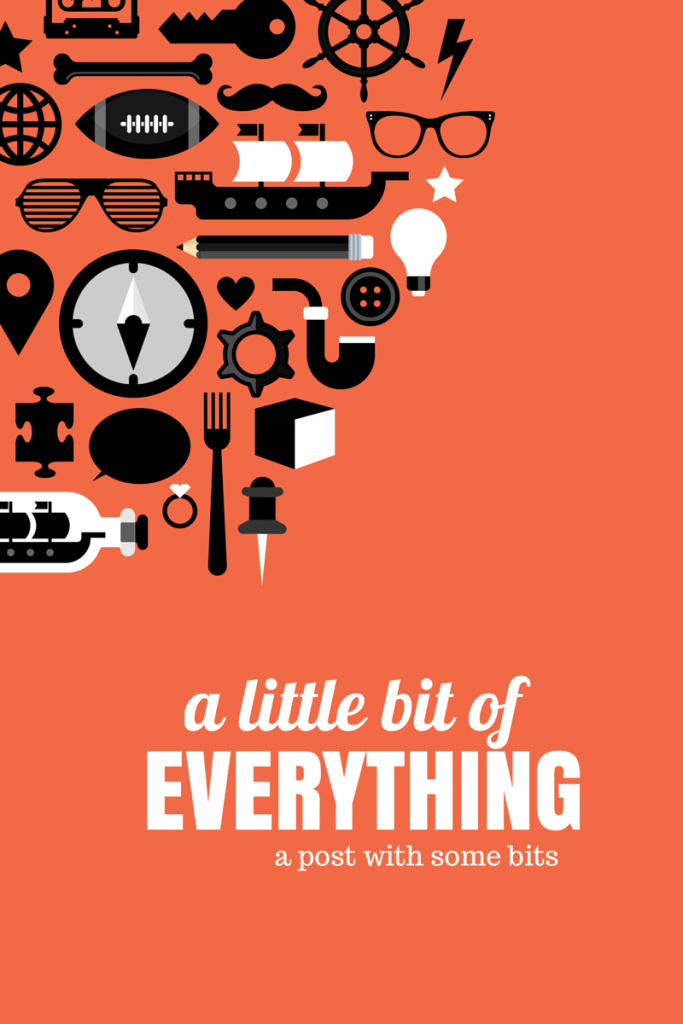
Like this one I prepared earlier.
You can change colours, letter sizes and types, upload and use your own images, crop, use filters, etc. They have a fair amount of free resources and quite a large amount of paying ones (it’s $1 per image or paying template or element). Then whatever you make you can download as image or PDF. And it also saves it there.
And the best thing about it is that it offers you a variety of design tutorials where you can learn how to use the different features. And those are short and practical (it gives you 5 or 6 exercises to do that take only a few minutes and you have the option of watching a very brief video if you don’t know how to do it).
Having tried a few of the programmes for manipulating images and being quite clumsy with images, I find this one easy to move around. Do give it a go. I used it to create the slides that I put together in the video (that and images Lourdes Vidal, the designer and I had considered for the cover of the book).
And talking about images, I had promised you to share a few more of the images my friend Christelle took in Florence, as both her camera and her skills are much better than mine.
So here….




Thanks to you all for reading, to Canva for being, to my friend Christelle for her pictures and…

As another example, I leave you a video I created using exclusively images I put together using Canva. It’s very simple and silly, but…
Olga Núñez Miret

© Copyright-All rights reserved by litworldinterviews.wordpress.com 2015


I love Canva. This looks fantastic Olga. Thanks.
LikeLike
Thanks so much. Yes, it was a great find for me too. I’m not very good with making things look pretty, but this helps. 🙂
LikeLike
Ha! Loved the video’s ending — “Come take a bite” fabulous! Hugs. 🙂
LikeLike
Thanks Teagan. A few slides and You Tube did the rest… As I can’t do artistic I try and be light…:)
LikeLike
Thank you for this, Olga, I hadn’t heard of Canva.
LikeLike
I always assume I’m the last one to find out about something but there’s so much information around it’s impossible to see everything, I guess. I hope it’s useful, Noelle.
LikeLike
Thanks for the tip Olga! Never heard of Canva before!
LikeLike
Thanks Ali! I’m always on the lookout for things that make my life easier, especially the things I’m no good at.
LikeLiked by 1 person
Thanks, Canva sounds perfect. I like easy 🙂
LikeLike
Yes, me too. I’ve used it for the new cover of my book ‘Twin Evils?’ and I think it’s a great improvement (I’m scared by Photoshop, truth be told).
LikeLiked by 1 person
I haven’t tried any of them yet but if I ever get finished this book, I will 🙂
Photoshop sounds intimidating. I was pretty amazed with myself when I made a book trailer for my last book using Windows movies. So far, that’s the extent of my techie ability 🙂
LikeLike
Thanks Aimer. I know people who manage well with Photoshop and others that only know who to do the basics with it, but that’s enough (there are whole books and courses on how to use Photoshop so…). If you’ve managed to make a movie using Windows movies, you’ll find Canva a walk in the park…
Good luck with the book!
LikeLiked by 1 person
Thanks 🙂
LikeLike
🙂
LikeLike
I’ll have to look into Canva and their tutorials. Thanks for sharing this info, Olga. 🙂 Great images of Florence.
LikeLike
Thanks Carol. My friend Christelle is very good taking pictures and we had a great time. I found it difficult to even take a picture with her fancy camera! (I think the camera knew….)
LikeLiked by 1 person
Great job on the video! Will have to check it out! Thanks for sharing 🙂
LikeLike
Thanks Patrick! Well worth a visit, especially if you can do with something easy
LikeLike